Exchange 2010 Yönetim Konsolunu açmaya çalıştığınızda aşağıdaki hatayı alıyorsanız; Çözümüne ilişkin bir kaç farklı yolu anlatmaya çalıştım.
Connecting to the remote server failed with the following error message: The client cannot connect to the destination specified in the request. Verify that the service on the destination is running and is accepting requests. Consult the logs and documentation for the WS-Management service running on the destination, most commonly IIS or WinRM. If the destination is the WinRM service, run the following command on the destination to analyze and configure the WinRM service: “winrm quickconfig”. For more information, see the about_Remote_Troubleshooting Help topic. It was running the command ‘Discover-exchangeserver- useWIA $true – suppressError $true’ -CurrentVersion ‘Version 14.1(Build 218.15).
Çözüm ;
İlk olarak 3rd bir AVG uygulaması kullanıyorsanız, servisini durdurun ya da mümkünse tamamen sistemden kaldırın.
Daha sonra command prompt ekranına düşerek,
WinRM QuickConfig

Aynı komutu tekrar çalıştırdığınızda şöyle bir ekranla karşılaşıyor olmanız gerekir.

Servislerden şu 3 servisin “running” olmasına dikkat edin, ve bu servisleri restart edin.
IIS Admin Service
Windows Remote Management (WS-Management)
World Wide Web Publishing Service
Eğer bu servisleri çalıştırmak isterken aşağıdaki hatayı alıyorsanız,
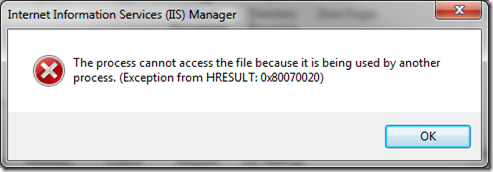
netstat -aon | find “:80”
netstat -aon | find “:443”
ile hangi exe’lerin bu portla ilişkilendiğini öğrenin.

Bu exe’nin çalışmasını durdurmak için ok ile işaretlenmiş, “pid” numarasıyla “görev yöneticisine” girin ve sütun göster’den pid numarası sütununu aktifleştirin ve ilgili exe’i durdurun.
Şimdi Web servislerini tekrardan çalıştırabilirsiniz.